I took a dive into learning about NFTs recently. They’ve been all the rage this past year and I wanted to get involved to get a better understanding of how they worked. For those of you who don’t know, an NFT (non-fungible token) is a digital asset that has it’s ownership tracked in a blockchain. It is very similar to how Bitcoin operates. It basically proves that something is original and allows you to sell or trade it later while keeping is authenticity.
An great example of an NFT is when Twitter co-founder and CEO Jack Dorsey sold his first ever tweet as for almost 3 million dollars. The tweet says “just setting up my twttr,” and it was posted by him on March 21, 2006.
I thought to myself, “Can I sell an NFT someone would actually buy?” and started the steps to sell my first NFT.
There are a few ways to go about selling an NFT, but I’ll show you the process I followed. I started by going to OpenSea.io, which is one of the most popular marketplaces for buying and selling NFTs. Think of it as an eBay for NFTs where people sell everything from digital music, artwork and even lands.
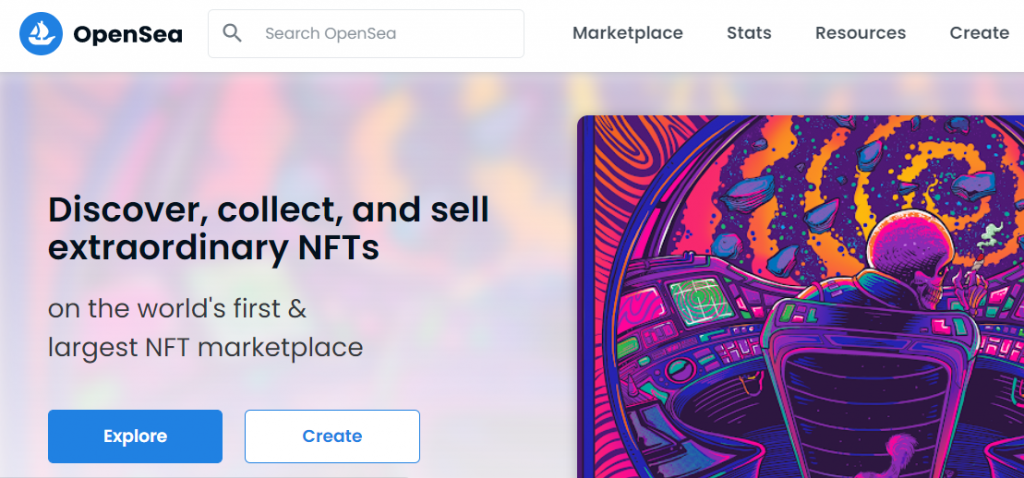
Once on OpenSea’ homepage, click the Create button to begin. You’ll then be prompted to setup an Etherum digital wallet. To sell on OpenSea, you’ll need a digital wallet to store the digital currency you’ll use to make NFT transactions. You’ll also use your wallet to store any purchased NFTs.
OpenSea recommends MetaMask and it’s the one I used for this. It’s easily setup through a browser plugin. An intro video on how to set it up can be found below.
OpenSea has a lot of great guides in their Help Center (https://support.opensea.io/hc/en-us), such as their crypo wallet guide. I suggest reading through the guides to get a better understanding of how everything works.
Once MetaMask is installed, you’ll need to purchase Ether (abbreviated ETH). OpenSea uses the Ethereum blockchain and Ether is the currency. OpenSea charges a one-time account initialization fee to sell on the Ethereum network, which will you’ll need to pay.
As of this post, one Ether is worth over $3k! Luckily, you can by fractions of Ether, which prevents having to spend so much to use it.
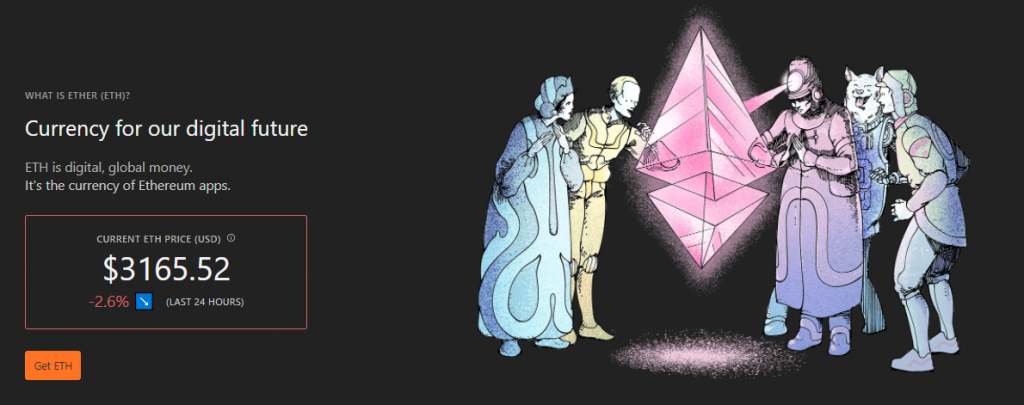
To purchase Ether, Open MetaMask from your browser extension then click the Buy button to begin. As you can see below, I have .0002ETH is my wallet, which is worth about .56 cents.
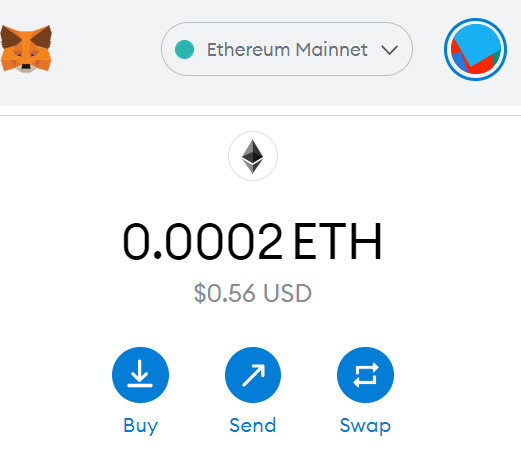
Ether can be easily purchased from Wyre using a debit card. Wyre is a payment API company that facilitates transitions between your bank account and digital wallet. Click Continue to Wrye, fill out your bank account information and complete your purchase.
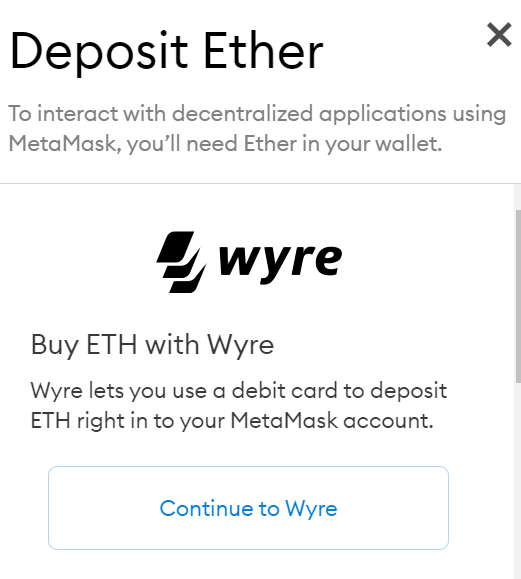
At the time of my account creation, the account initialization fee (AKA gas fee) was $26.17. The price fluctuates based on network activity, etc. The good thing is, once you pay to have your account is initialized, creating an NFT is gas free/free of charge. The only time you’ll have to pay anything is when you actually sell an NFT.
Once you have some Ether, you can now return to OpenSea to list create and list your NFT.
From OpenSea, click the Create button at the top of the page and fill out the required fields. At a basic level, you’ll need to upload your media file, and create a title. You can add more features such as unlocked content and additional properties.
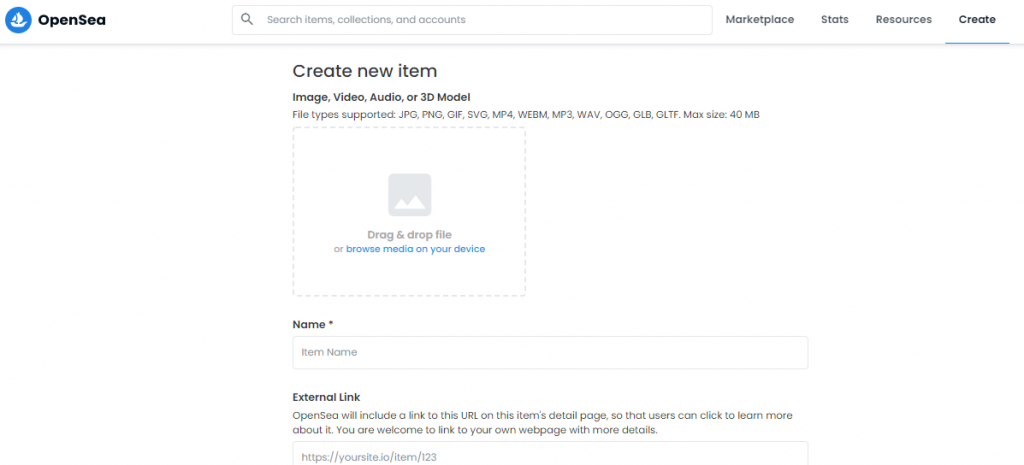
Once finished, click the Create button at the bottom of the page, which mints your NFT. On the next page, click the Sell button and set your selling price and options. For my NFT, I set the price to .05 ETH, which was about $150. I know… it’s probably ridiculously high but I’m trying here.
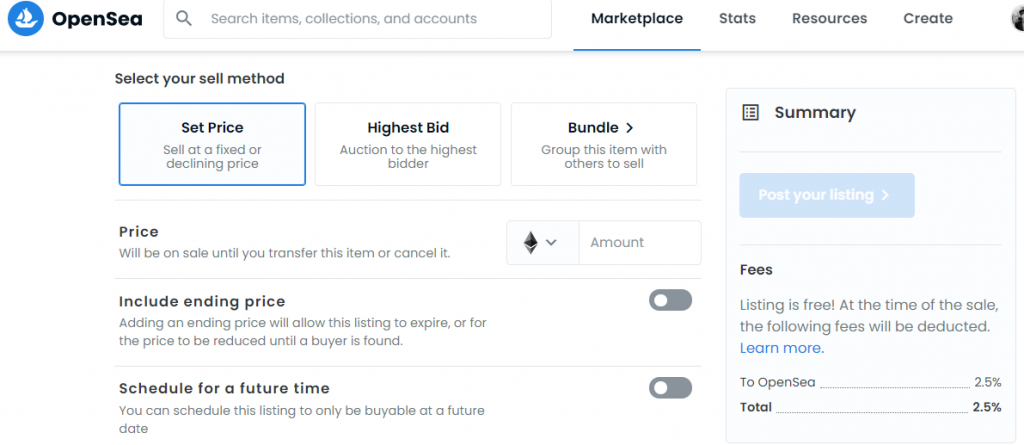
Below is the final posting, in all of it’s glory. It is an “artistic” photo of our cat, Lexi (AKA Midge). It was a random photo of her that I really liked and thought it could be something worthy of selling. I was honestly being goofy with this and mainly wanted to learn how to sell an NFT.
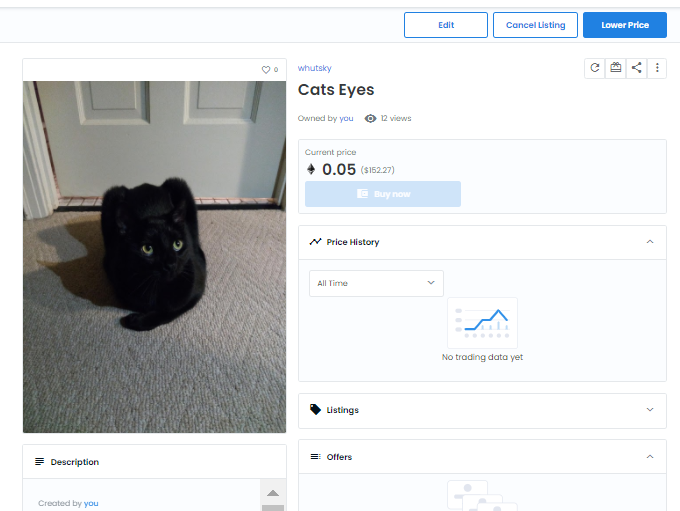
As of this post, my NFT hasn’t sold 🙁 . I’m ok with that though because I accomplished my goal of learning more about NFTs. Hopefully my brief tutorial helps someone first getting starting with NFTs and at least shed’s some light on how it works.
